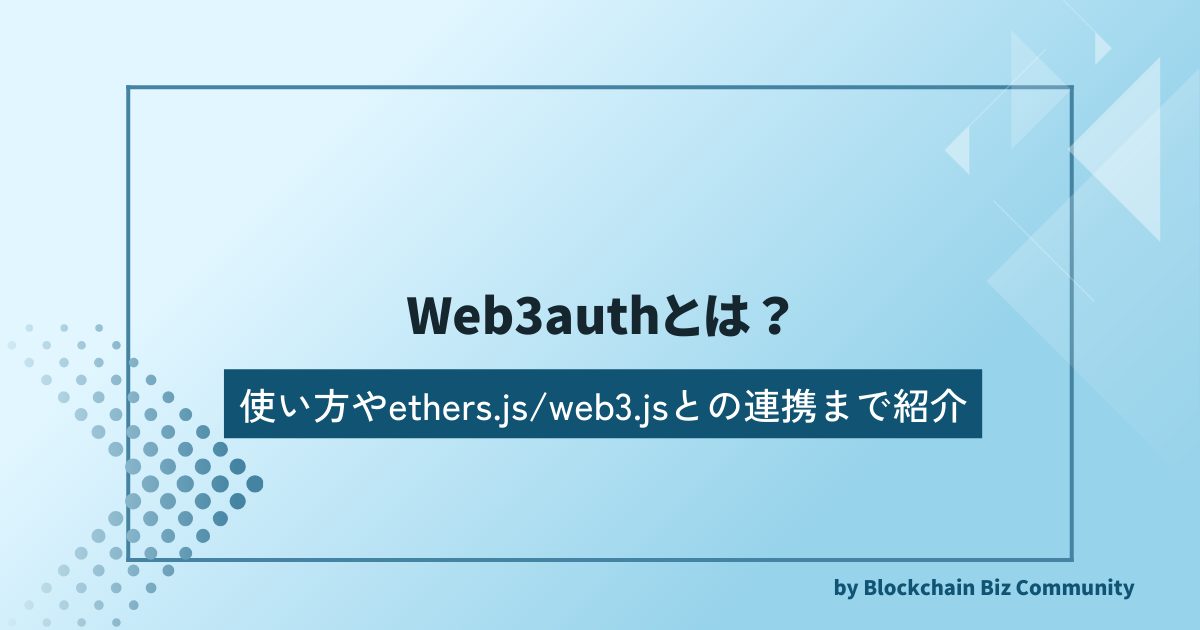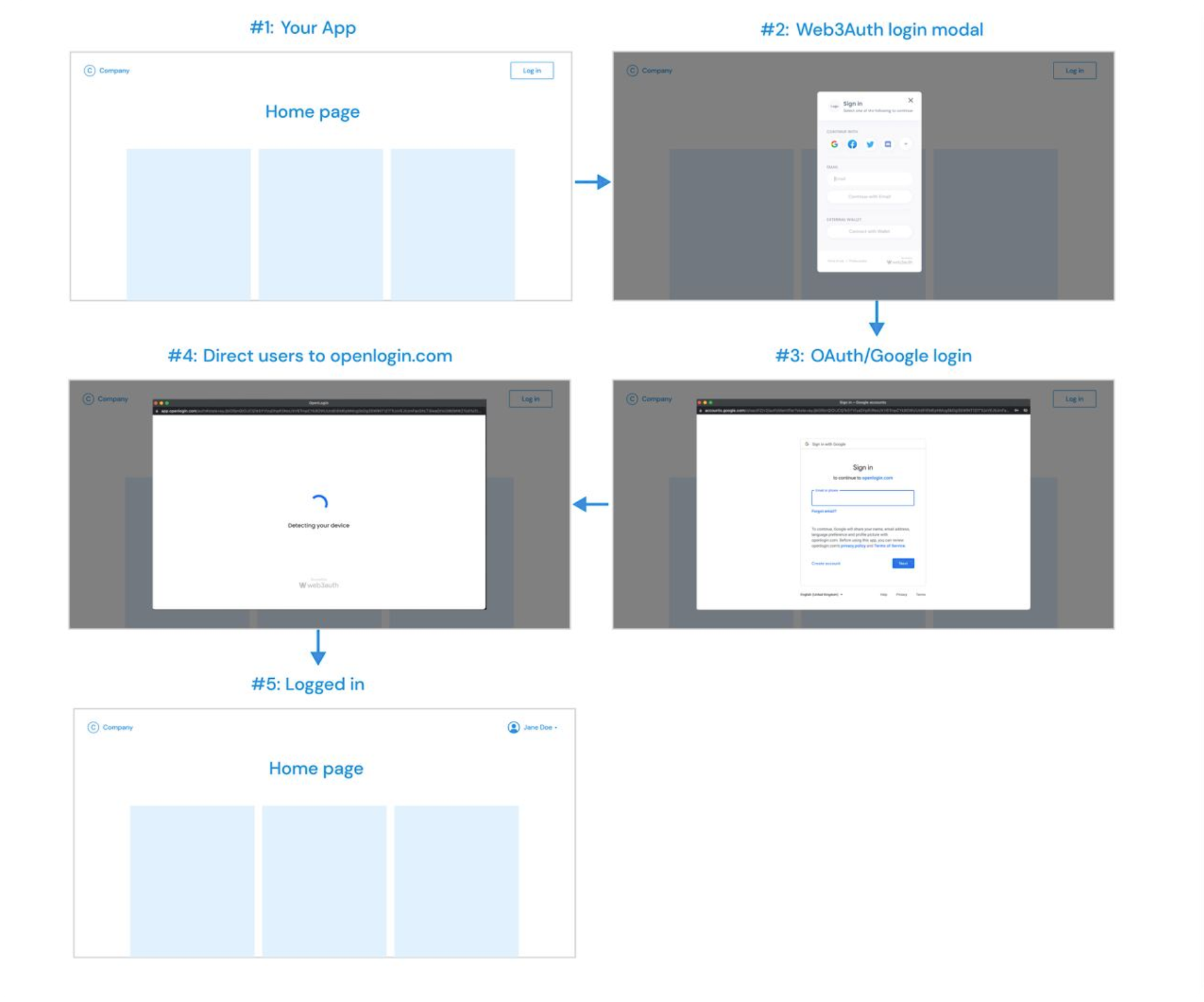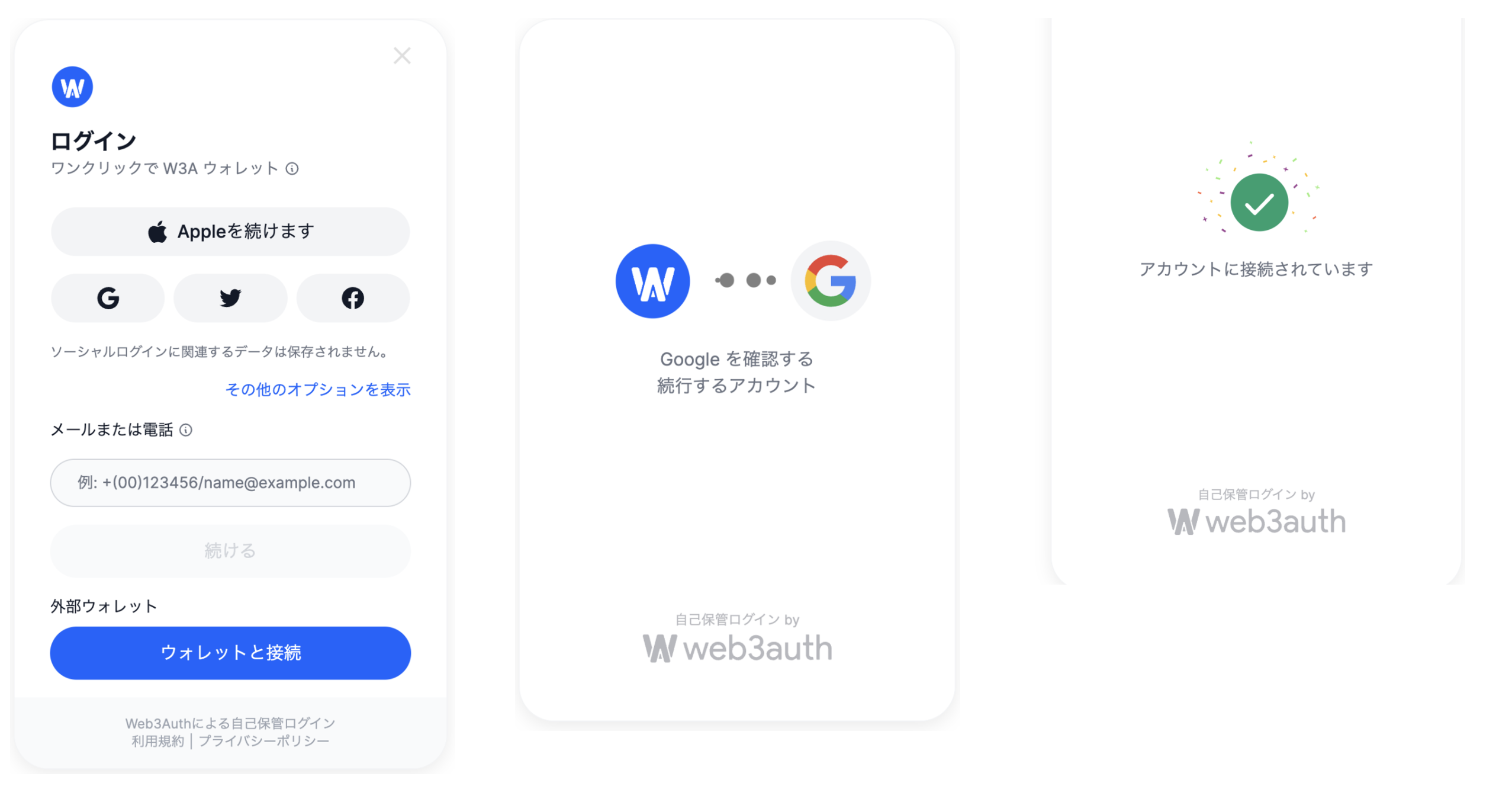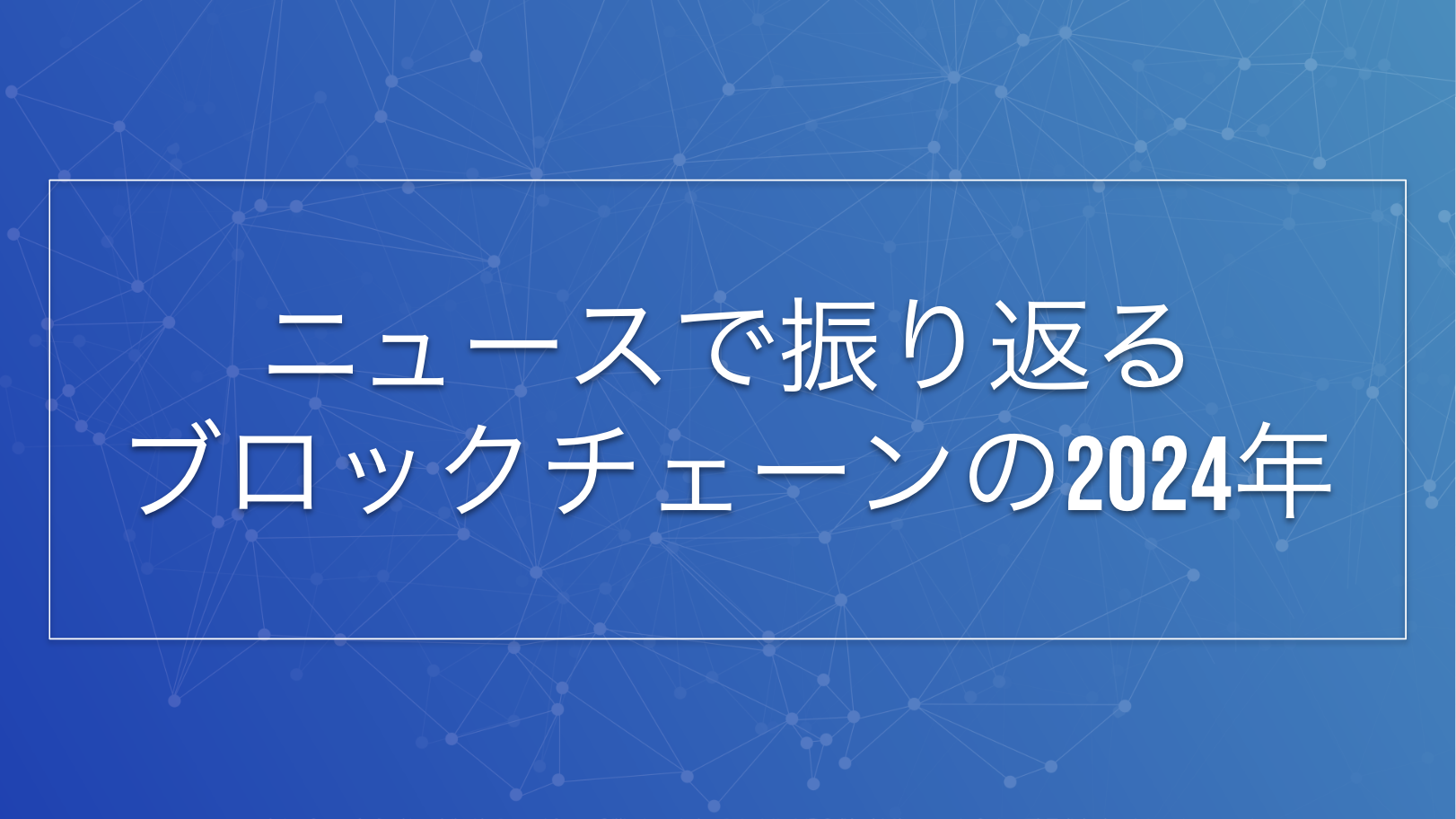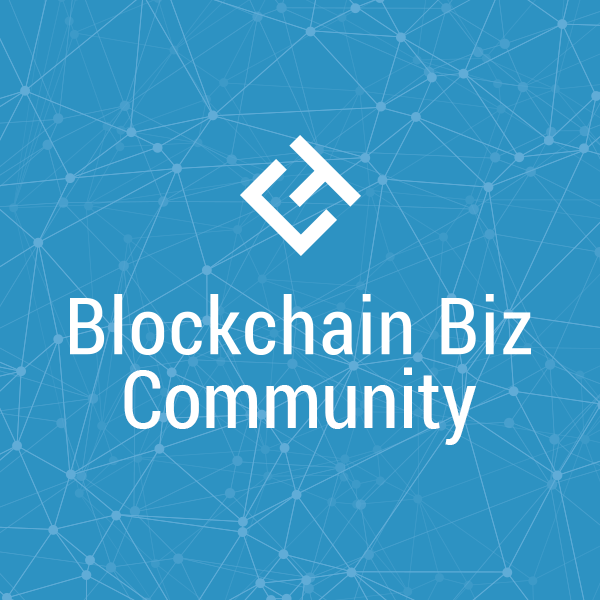目次
Web3authとは?
一言でいうと..
Metamaskが不要になる!
ユーザーは、Metamaskのかわりにweb2.0のようにgoogleやemailを用いてログインすることも可能に。DappsのUI/UXの観点で大きな効果がある。
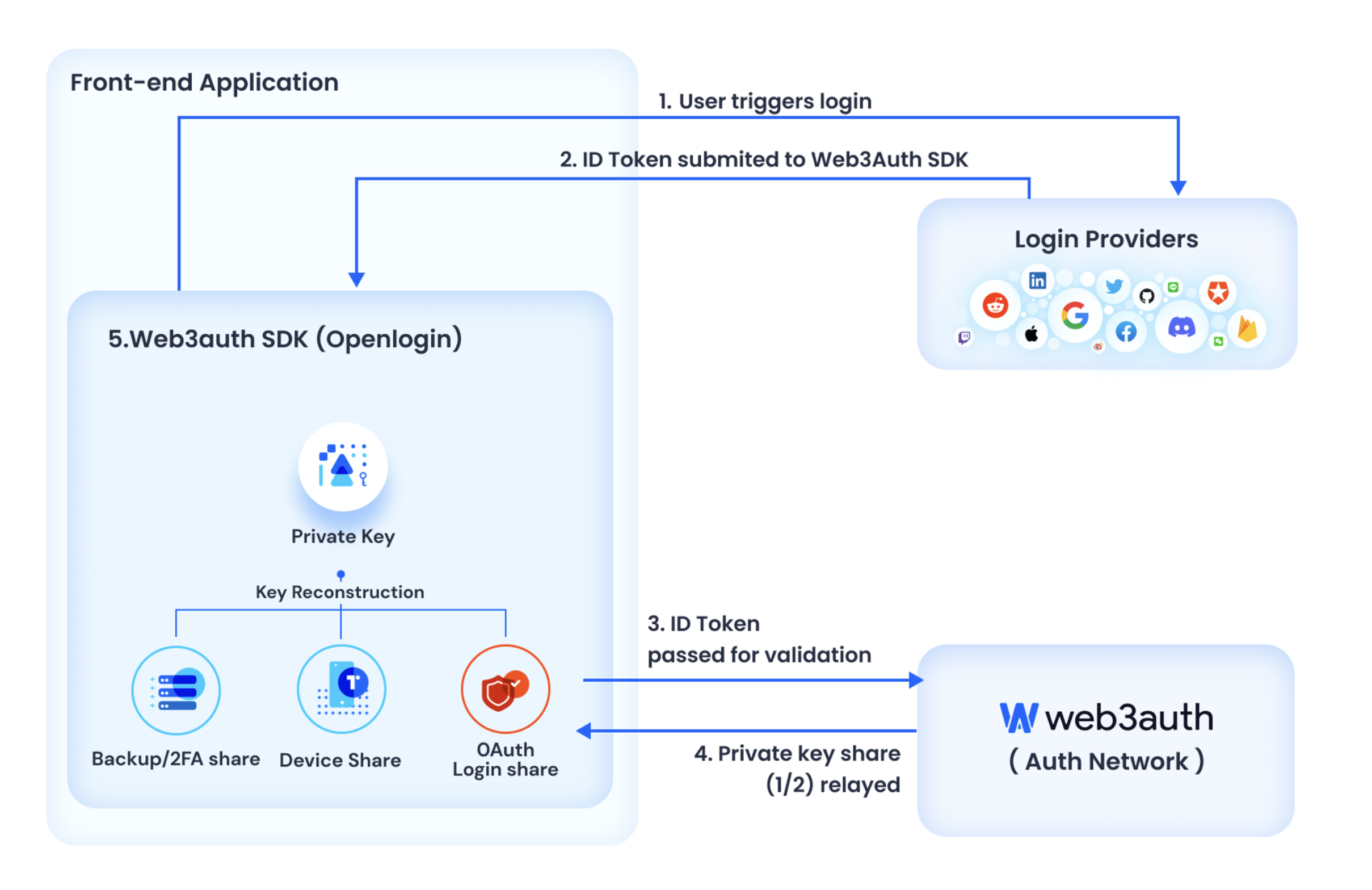
概要
Web3Authは、Web3ウォレットおよびアプリケーション用の認証ツール。すべてのソーシャルログイン、Webおよびモバイルネイティブプラットフォーム、ウォレットなどたくさんのキー管理方法に対応している。
ソーシャルログイン: GoogleやFacebookなど通常のログイン手法を使うことができる。また、メールを用いて場合はメールにリンクが送られてくる認証形式。
非保管公開鍵インフラ:ユーザーは、暗号鍵ペアの所有権とアクセスを制御。プロバイダーが独自にユーザーの秘密キーを取得することは不可能。
UIカスタマイズ: Web3AuthのデフォルトのUIをシンプルな方法でカスタマイズ可能。また、Webとモバイルどちらも対応
(参考: https://web3auth.io/docs/how-web3auth-works)
Web SDK
1. パッケージをインストール
npm install --save @web3auth/modal
or
yarn add @web3auth/modal
※ node 18以上が必要
2. web3auth ダッシュボードでプロジェクトを作成
1. Googleアカウントなどでアカウントを作成&ログイン
2. Create Projectを選択
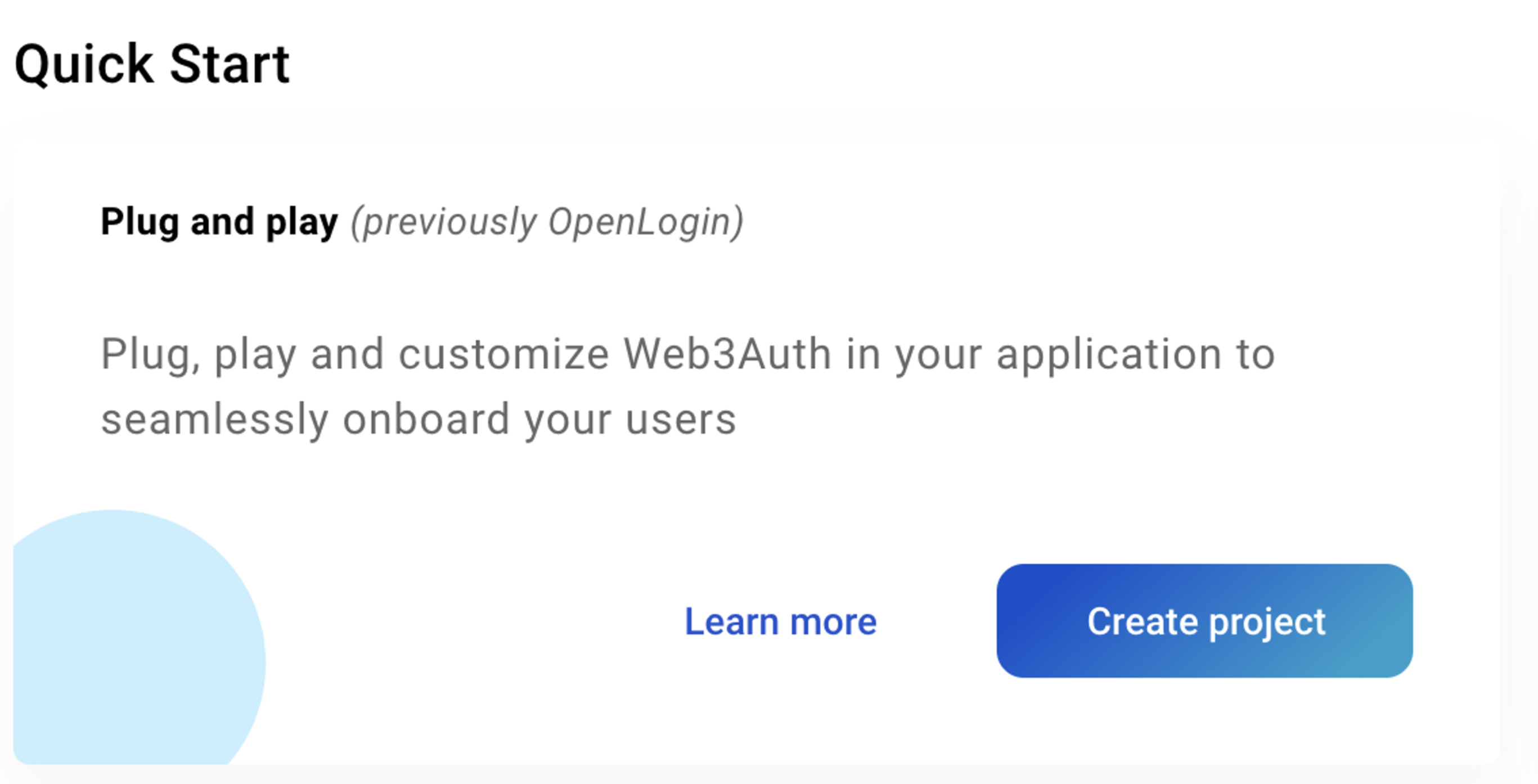
3. プロジェクトの作成画面
選択するのは3つ
- project name
- 名前 英語で5文字以上
- select environment
- テストネットの場合は、sapphire testnetを選択
- select chain
- イーサリアムベースの場合は、EVM based Chainを選択
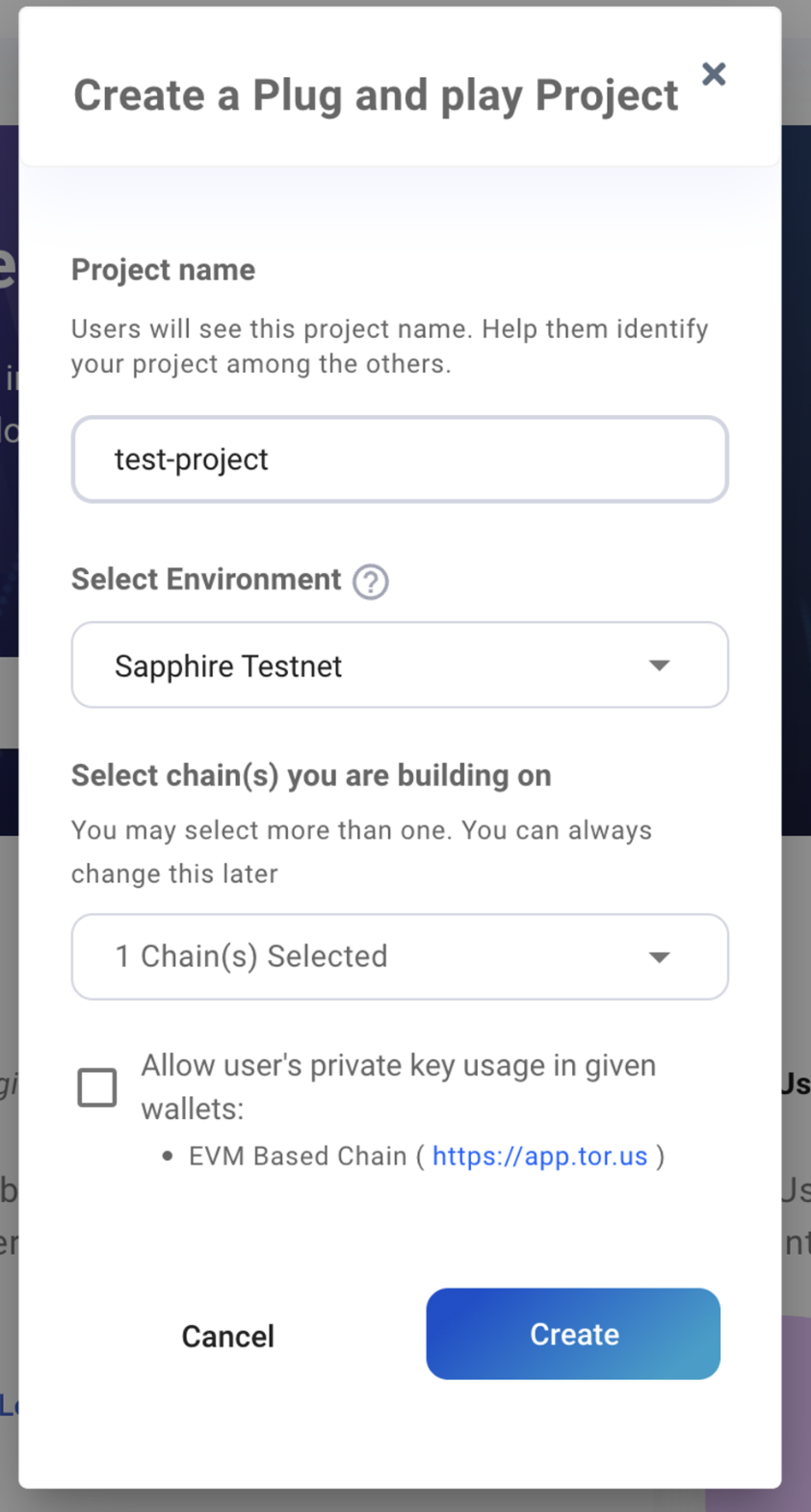
(作成したあとのプロジェクトダッシュボード画面)
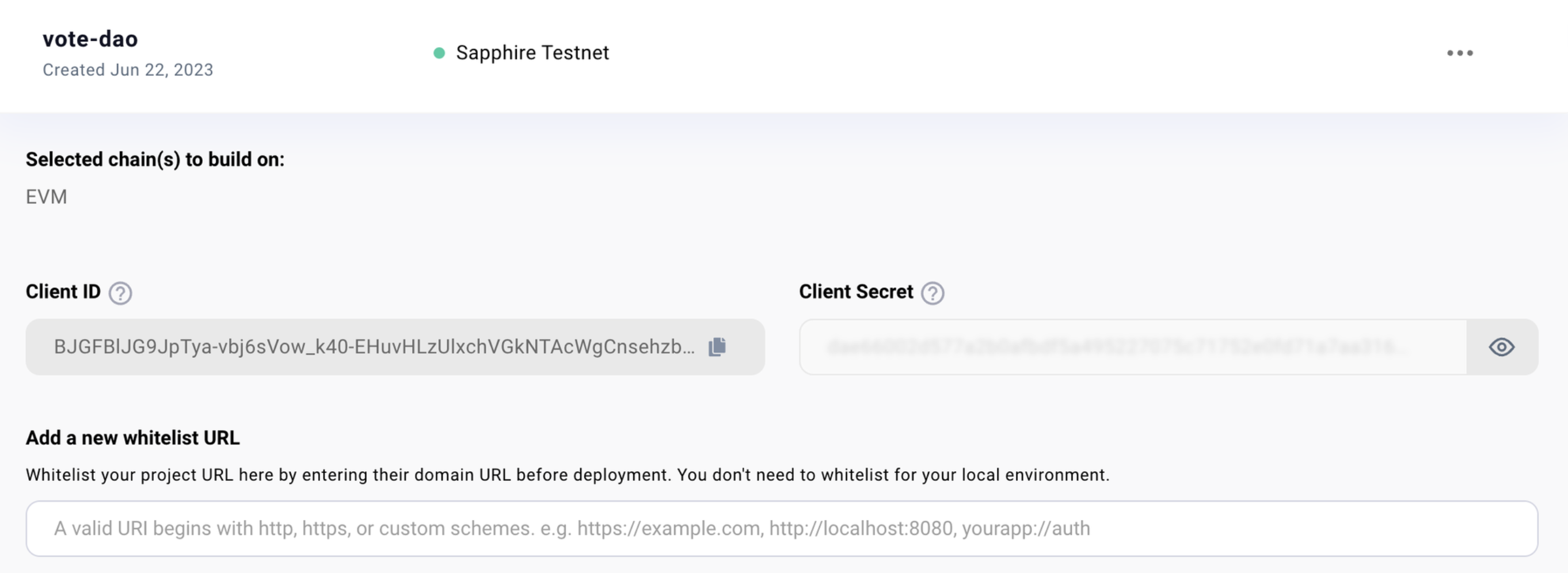
※Client IDをコード上で使用
Web3authの使い方(基礎)
Import
index.tsxなどでimport
import { Web3Auth } from "@web3auth/modal";
web3authのインスタンス化
// web3authをインスタンス化
const web3auth = new Web3Auth({
clientId: "先程コピーしたId", // Get your Client ID from Web3Auth Dashboard
chainConfig: {
chainNamespace: "eip155",
chainId: "0x5", // Please use 0x5 for Goerli Testnet
},
});
- clientIdは、先程作成したダッシュボード上でコピーアンドペースト
UIのconfigを更に設定
const web3auth = new Web3Auth({
// type uiConfig
uiConfig: {
appName: "W3A", // <-- Your dApp Name
appLogo: "<https://web3auth.io/images/w3a-L-Favicon-1.svg>", // Your dApp Logo URL
theme: "light", // "light" | "dark" | "auto"
loginMethodsOrder: ["apple", "google", "twitter"],
defaultLanguage: "en", // en, de, ja, ko, zh, es, fr, pt, nl
loginGridCol: 3, // 2 | 3
primaryButton: "externalLogin", // "externalLogin" | "socialLogin" | "emailLogin"
},
chainConfig: { chainNamespace: CHAIN_NAMESPACES.EIP155 },
clientId: "YOUR_WEB3AUTH_CLIENT_ID",
web3AuthNetwork: "cyan",
});
default languageをjaにすると、日本語になる

非同期処理でインスタンスを初期化
useEffectとasync awaitを使用
const checkIfWalletIsConnected = async () => {
try {
if (!web3auth) {
console.log("web3auth not initialized yet");
return;
}
await web3auth.initModal();
} catch (error) {
console.log(error);
}
};
React.useEffect(() => {
checkIfWalletIsConnected();
}, []);
initModalのカスタマイズ
ログイン時に表示する方法を選択する
// facebookとredditをログイン方法から除外する
await web3auth.initModal({
modalConfig: {
[WALLET_ADAPTERS.OPENLOGIN]: {
label: "openlogin",
loginMethods: {
// Disable facebook and reddit
facebook: {
name: "facebook",
showOnModal: false,
},
reddit: {
name: "reddit",
showOnModal: false,
},
},
},
},
});
ログイン機能の実装
axync functionの内部で、下記のように記述するだけ。
const connectWallet = async () => {
try {
if (!web3auth) {
console.log("web3auth not initialized yet");
return;
}
const provider = await web3auth.connect();
setCurrentAccount(provider);
} catch (error) {
console.log(error);
}
};
return(
<button onClick={connectWallet} className="cta-button connect-wallet-button">
Connect to Wallet
</button>
)
ユーザー情報を取得
const getUserInfo = async () => {
if (!web3auth) {
console.log("web3auth not initialized yet");
return;
}
const user = await web3auth.getUserInfo();
console.log(user);
};
ログアウト
const logout = async () => {
if (!web3auth) {
console.log("web3auth not initialized yet");
return;
}
await web3auth.logout();
setProvider(null);
};
Web3authの使い方(実践)
ethers.jsとの連携
providerにweb3auth.connect()のproviderを追加するだけ
import { Web3Auth } from "@web3auth/modal";
import { ethers } from "ethers";
const web3authProvider = web3auth.connect();
const provider = new ethers.providers.Web3Provider(web3authProvider); // web3auth.provider
後は従来のコントラクト操作と同じように扱う事ができる
const provider = new ethers.providers.Web3Provider(currentAccount);
const signer = provider.getSigner();
const voteContract = new ethers.Contract(contractAddress, contractABI, signer);
let IdeaTxn = await voteContract.addIdea(ideaName, file_cid, name_original);
await IdeaTxn.wait();
web3authを使うことで要らなくなった従来の処理
const checkIfWalletIsConnected = async () => {
const { ethereum } = window as any;
if (!ethereum) {
console.log("Make sure you have MetaMask!");
return;
} else {
console.log("We have the ethereum object", ethereum);
}
const accounts = await ethereum.request({ method: "eth_accounts" });
if (accounts.length !== 0) {
const account = accounts[0];
console.log("Found an authorized account:", account);
setCurrentAccount(account);
} else {
console.log("No authorized account found");
}
}
const connectWallet = async () => {
const { ethereum } = window as any;
if (!ethereum) {
alert("Get MetaMask!");
return;
}
const accounts = await ethereum.request({
method: "eth_requestAccounts",
});
console.log("Connected", accounts[0]);
setCurrentAccount(accounts[0]);
};
web3.jsとの連携
ethers.jsと同じく、web3auth.connect()のproviderを追加するだけ
import { Web3Auth } from "@web3auth/modal";
import Web3 from "web3";
const web3authProvider = web3auth.connect();
const web3 = new Web3(web3authProvider); // web3auth.providerおわりに
本ブログでは、web3authの概要とインストール、実際の使い方をご紹介した。ethers.jsやweb3.jsと簡単に連携できるため、是非一度ご利用していただきたい。